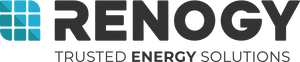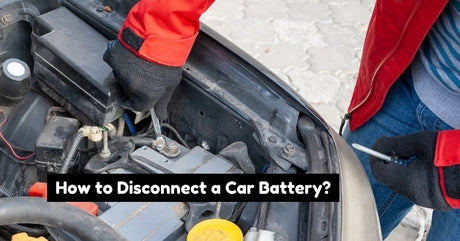Data Module for Solar Charge Controllers Setup

Learn how to install and operate a Data Module for Solar Charge Controllers Setup With Shunt in this video tutorial. Connect the shunt's B- terminal to the negative port of the battery bank and attach the negative terminals of your loads to the shunt's P- terminal. Connect all positive lines directly to the positive terminal of the battery. Calibrate the monitor by holding the up or down arrow buttons to set the battery percentage. Use the menu to program battery and power capacity, voltage disconnects, and alarm features. Once programmed, you can check the monitor at any time. For further assistance, contact the support team. Enjoy monitoring your system's charging status!